Installing to Your Device
After downloading the plugin, follow these instructions to install it on your device.
Writing Your settings.json
The settings.json file contains basic settings that rakuyomi needs to work, including:
- Source lists: URLs containing information about available sources
- Languages: Your preferred reading languages
Here's a recommended starter configuration that you can customize or use as-is:
{
"$schema": "https://github.com/hanatsumi/rakuyomi/releases/download/main/settings.schema.json",
"source_lists": [
"https://raw.githubusercontent.com/Skittyblock/aidoku-community-sources/refs/heads/gh-pages/index.min.json"
],
"languages": ["en"]
}
Copying the Plugin to Your Device
-
Extract the
.zipfile containing the plugin. You should find arakuyomi.kopluginfolder inside. -
Connect your e-reader to your computer.
-
Navigate to your KOReader installation folder. Common locations include:
- Cervantes:
/mnt/private/koreader - Kindle:
koreader/ - Kobo:
.adds/koreader/ - PocketBook:
applications/koreader/
- Cervantes:
-
Locate the
pluginsfolder: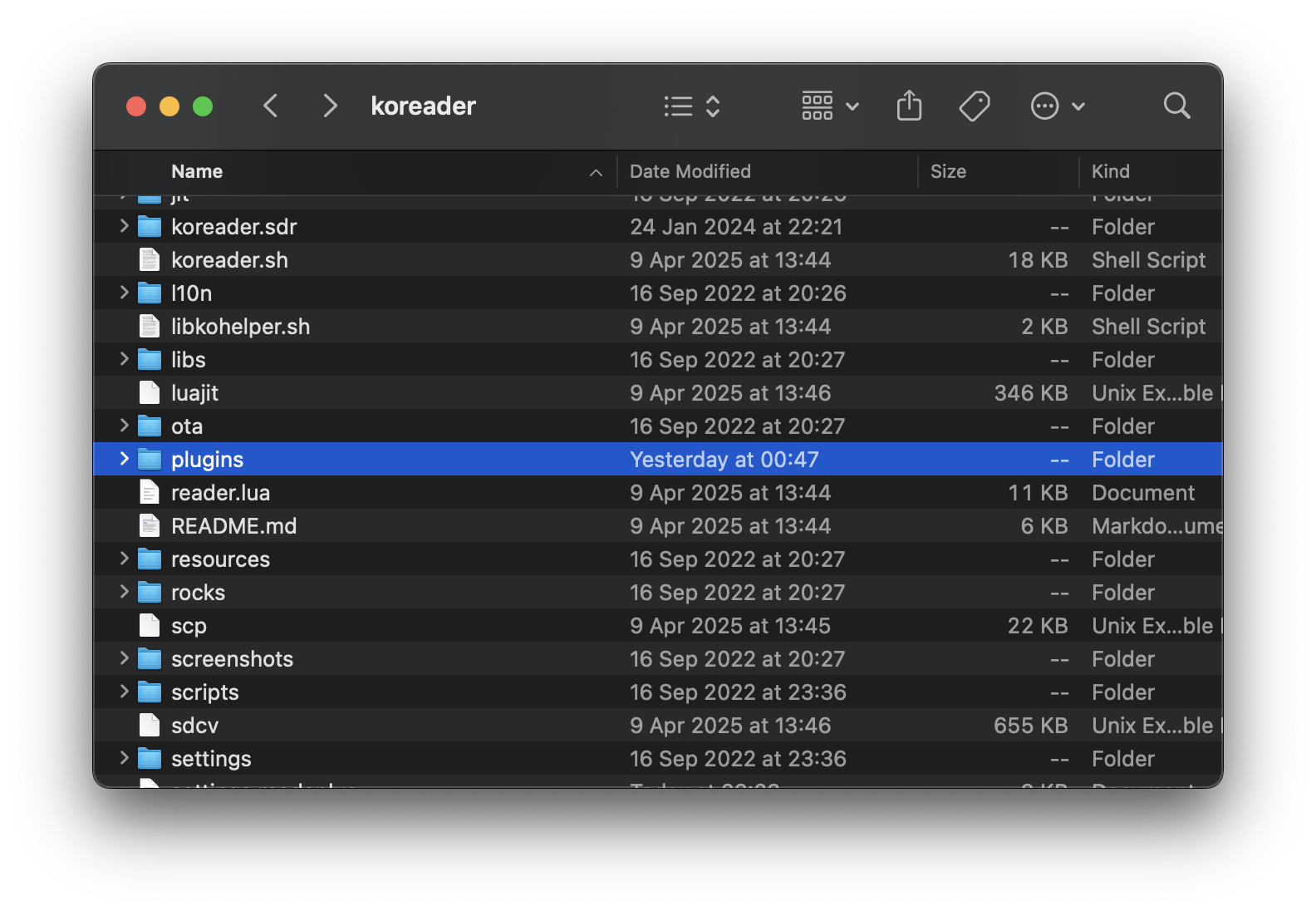
-
Copy the entire
rakuyomi.kopluginfolder into thepluginsfolder: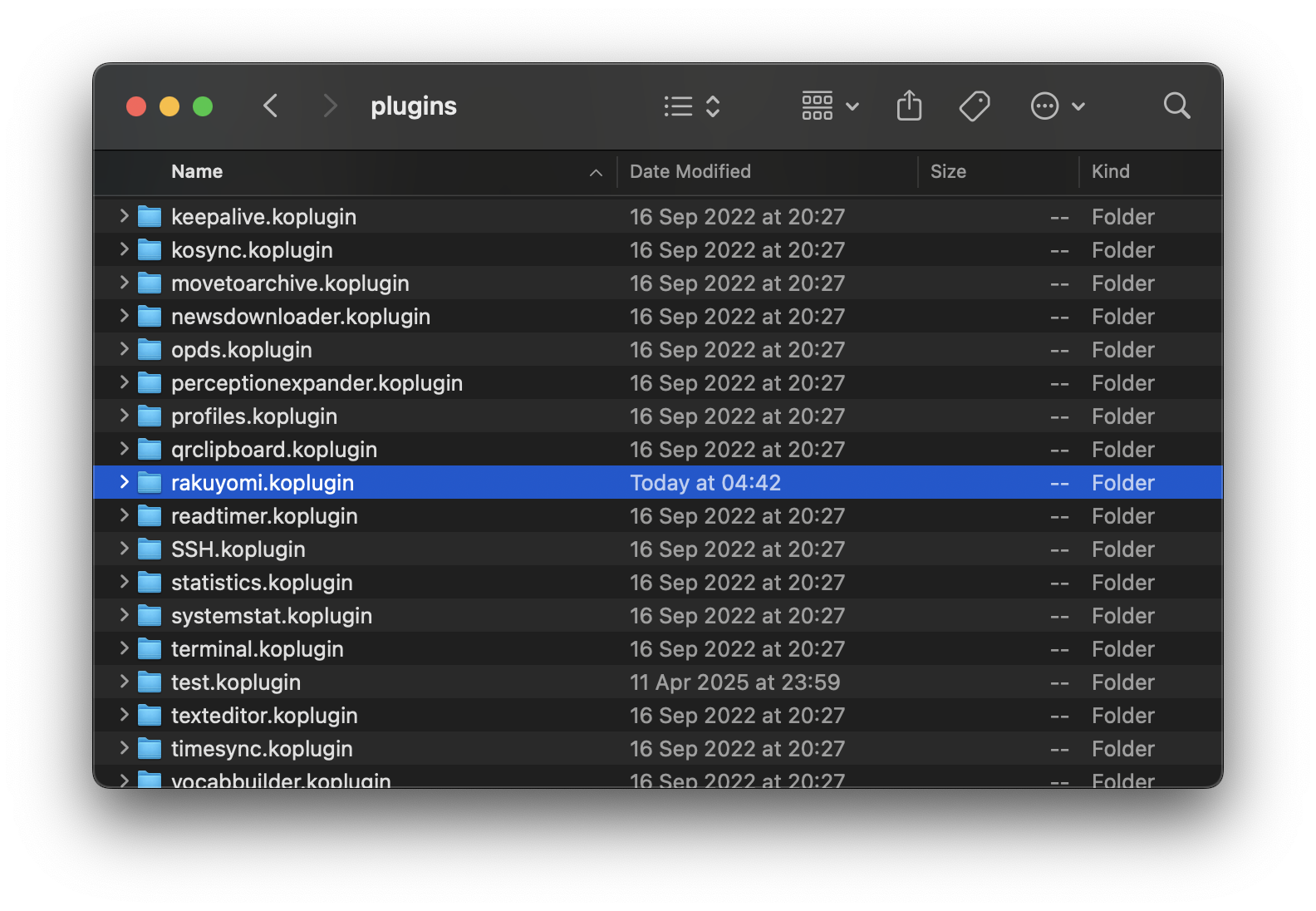
-
Return to the KOReader folder and create a new
rakuyomifolder: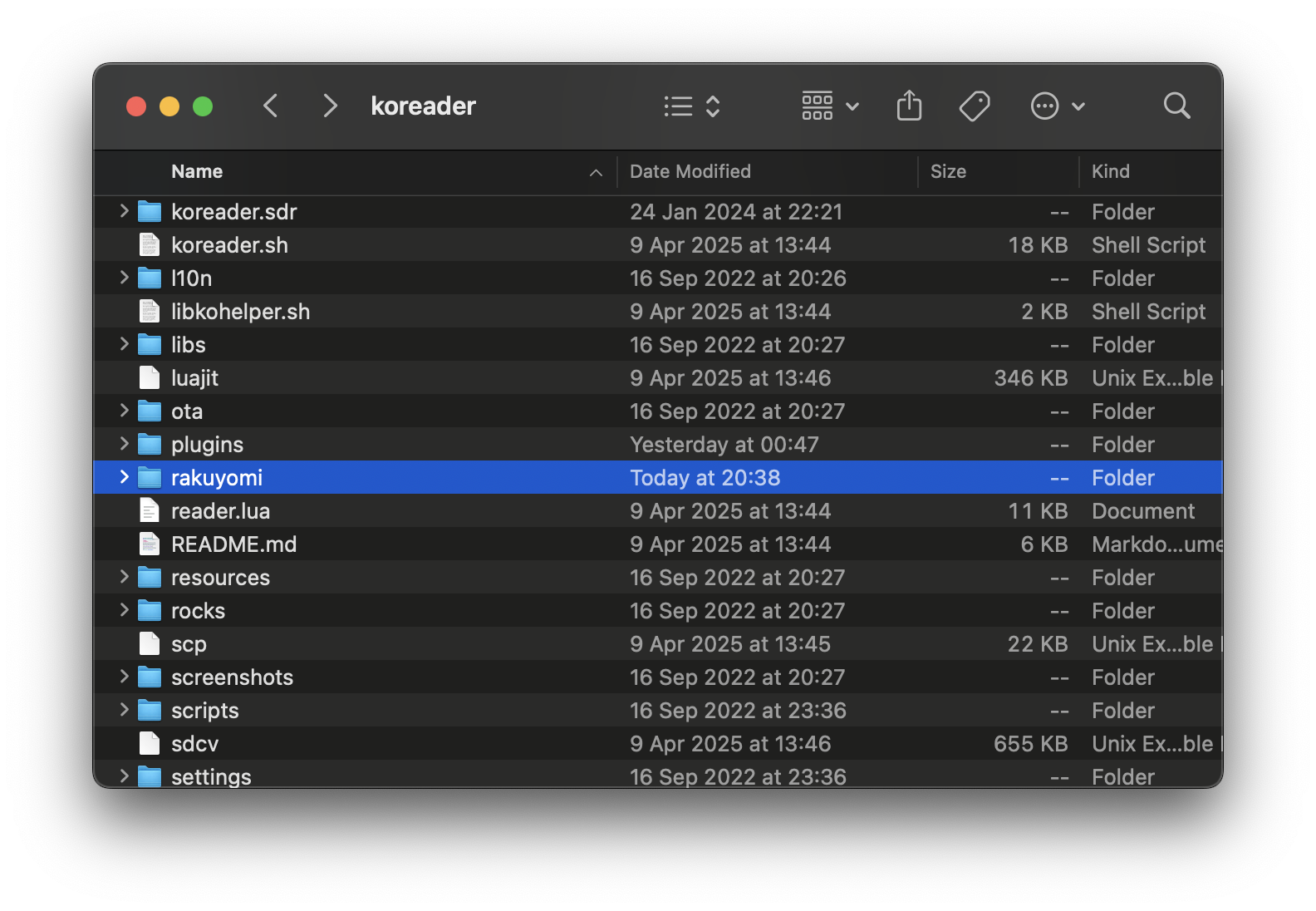
-
Copy your
settings.jsonfile into the newrakuyomifolder: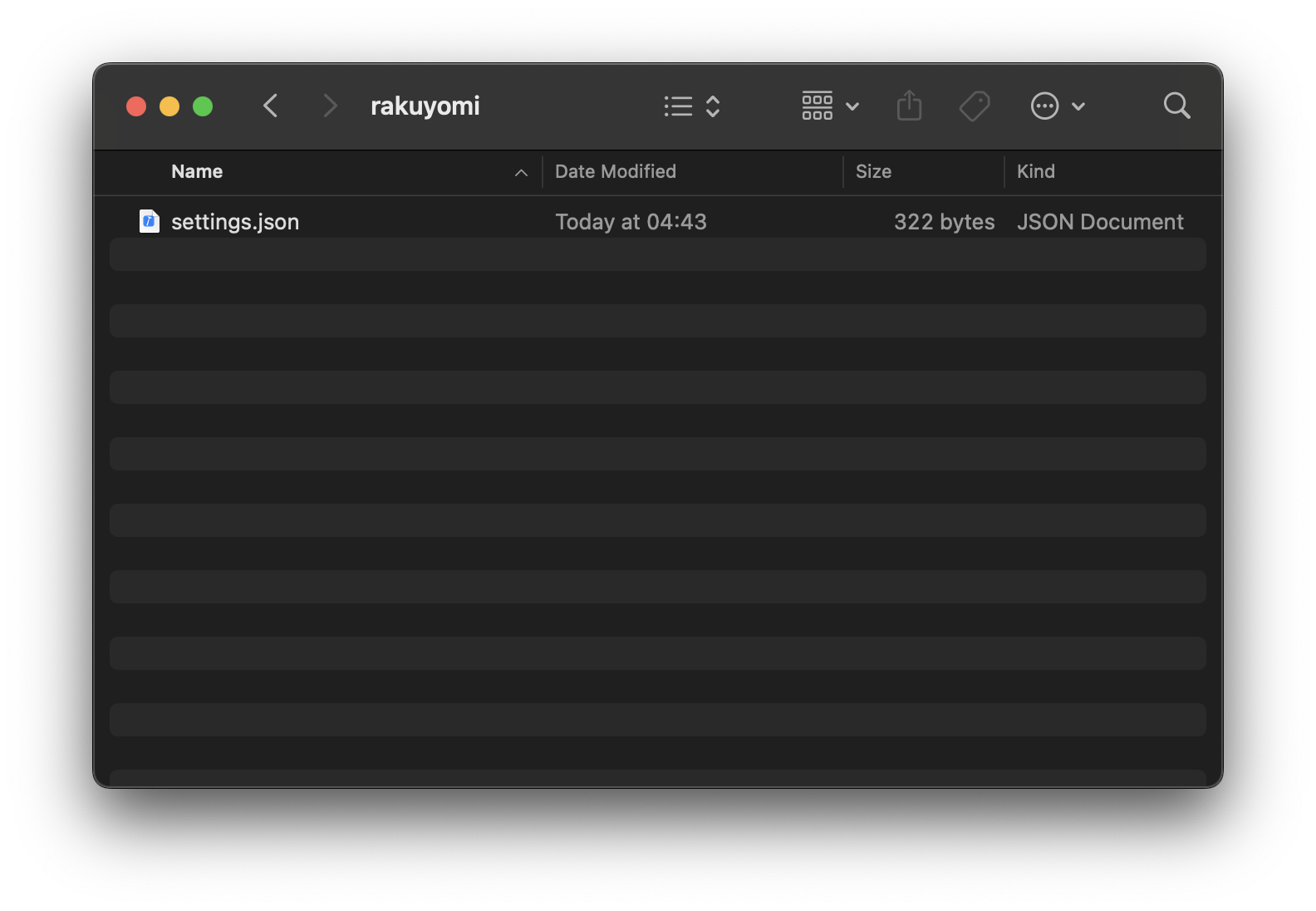
rakuyomi is now installed on your device! Ready to get started? Check out the Quickstart Guide to learn how to use it effectively.